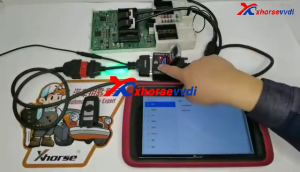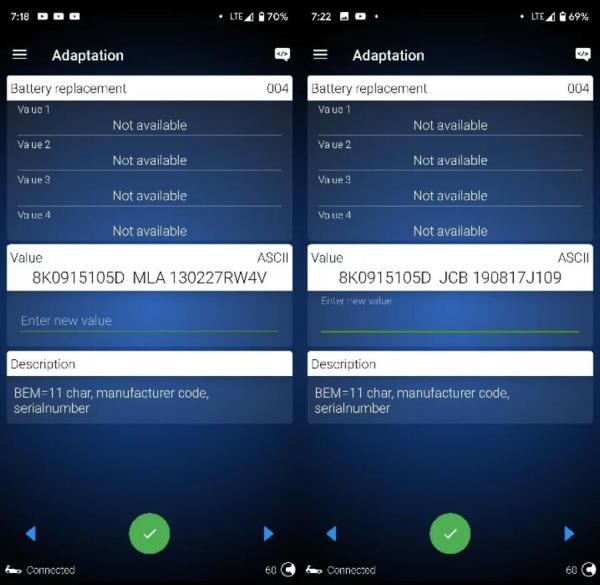XTOOL V401,Ancel VD500, and Autophix V007, these 3 entry-level diagnostic scan tool that’s primarily designed for the VAG (Volkswagen Auto Group) brand of cars. It’s perfect for any VAG owner. Before you buy it, take a look at the chart below to see how good it is compared to the competitors.
| Product name | Xtool V401 (VAG401) | Ancel VD500 | Autophix V007 |
| IMG |  |  |  |
| Amazon price | $51.90 | $54.99 | $48.99 |
| Full OBDII Functions | Yes | Yes | Yes |
| Full System Diagnosis | Yes | Yes | Yes |
| View live data | Yes | No | No |
| Actuation test | Yes | No | No |
| Adaptation | Yes | No | No |
| Coding | Yes | No | No |
| I/M Readiness | Yes | No | No |
| OIL RESET | Yes | Yes | Yes |
| SRS REST | Yes | No | No |
| TP position check | Yes | Yes | Yes |
| Brake pad reset | No | Yes | Yes |
| COMPATIBLE VEHICLES | Works with Volkswagen and Audi (Audi/ Seat/ Skoda/ Jetta/ Golf / Beetle/ Touareg/ GTI/ Passat and more) since 1990 | for diagnosing most 12V 16-Pin Volkswagen/Audi/Skoda/SEAT V/A Series vehicles, but it also has the ability to work on 12V cars and light trucks (non-electric) manufactured in 1996 or later that are OBD II-compliant with 16-Pin OBD II protocols (J1850 VPM, J1850PWM, ISO9141, KWP 2000 and CAN). | Works for Seat / Skoda / Jetta / Golf / Beetle / Touareg / GTI / Passat, etc; works on all after 1996 OBD II compliant US, European and Asian vehicles. Supports all V/A Diagnositc protocols (KWP1281\ KWP 2000\ TP-CANBUS \ NEW UDS) and ALL OBD II protocols (CAN, J1850 PWM, J1850 VPW, ISO9141 and KWP 2000) |
| Language | English, German, Spanish | English and German | English and German |
| Software | Free update online (Website:www.xtooltech.com) | Provides life-time free software updates to fix the latest bugs or add new parameters (Download from official website) | Free update online (only supported by Windows 7/8/10) |
| PROS | 1.Very affordable; great value for money; 2.Memory card for updating software and saving reports; 3.Portable, handheld device; 4.Adapt and code system performance; 5.Can retrieve immobilizer PIN codes; 6.Perform actuation tests and stream live data | 1.Compatible with every OBD2-compliant VW and Audi vehicles; 2.Very affordable for its range of functions; 3.English and German menu language options; 4.Complete OBD2 system diagnostics; 5.Offers VW and Audi specific functions | 1.Compact, portable handheld; 2.Compatible with all OBD2-compliant Audi and VW vehicles; 3.Full OBD2 functionality; 4.2.8-inch clear display with an easy to use interface; 5.Standalone device |
| CONS | 1.No built-in battery; 2.No freeze frame data | 1.Compatibility issues with some older models 2.No live data or freeze frame data support | 1.Low in data relay 2.Slow in pulling out data 3.No live data 4.No freeze frame data |
| Who is it for? | For Audi enthusiast and small garage owners. | For anyone with a VW vehicle including both DIYers and enthusiasts. | For auto mechanics from the novice all the way to the professional. DIY Audi lovers would love it as well. |
| Here is some real users’ feedback:Feedback 1: I have an Xtool 401, can’t comment on the others.Works well, picks up all the same codes that VCDS does, will clear the codes and do the Service/Oil resets.It is capable of some coding/adaptation, but it’s pretty clunky in operation so it’s a slow process.It will give a basic read of all OBD2 cars, and I have also used it on an Octavia VRS a golf V6 so it seems to be quite capable across all VAG cars.For a £50 device it’s pretty good, but it’s not really a patch on VCDS for ease of use. Feedback 2:I also have a Xtool 401 but can’t comment on the others. I view the 401 as an emergency tool that can be left in the car. It doesn’t require batteries, a laptop, cell phone or internet access to use and it can be had fairly cheap. Say you find yourself on the road and your car goes into ‘limp-mode’. You have an easy way to check codes and /or reset the problem then and there. Maybe help you get back home without drama. Now if you plan on doing a lot of tweaks / adaptations, I think VCDS or OBDEleven are better choices.Ideally, you’d have both. An Xtool for the car, and some iteration of VagCom for the garage. The Xtool can do any adaptions that VCDS can do, but there are no pre-programmed routines. You basically need to use RossTech’s website to figure out what you want coded, what bits need changing and then enter that data manually. Screw up here and there is no easy way to recover. In conclusion:Which VW scan tool is best for you depending on what function you want to do.The code reader is perfect for both professional mechanics and enthusiasts alike. It is ideal for Audi and Volkswagen owners to stay informed about any adaptations to their vehicle’s coding.If you are interested in XTOOL VAG401 diagnostic tool, you can purchase it at xtool.co.uk at the best price from UK/EU/US ship No Tax:https://www.xtool.co.uk/wholesale/xtool-v401-vwaudiseatskoda-professional-tool.html |
http://xtoolsupport.com/xtool-v401-vs-ancel-vd500-vs-autophix-v007/